Starting of Tally part 3
Company Info:
Select Company: TO selects the company if it is already created in the tally.
Shut Company : To Shut the company, Which is loaded in memory of the tally .
Create Company: To Create the name of company for e. g . Raj & co .
Create Group Co: To Create Group Company by selecting different companies.
Security Control : This option is activate only when we give password to the company . It is for giving security option to the other users of the company by the administrator.
Alter : To alter the name,address and currency, maintain types of companies, financial year, password etc.
Quit: To quit from the company info Menu .
Gateway of Tally:
Account Info : To create the Ledgers or Account of company which is needed for the transactions.
Inventory Info: To create the Units of Measurement, stock Items, and Groups of the company.
Voucher Entry: To make all types of entries of the different transactions either cash purchase,cash sale, credit purchase,journal, etc.
Balance Sheet: It is used to see the financial position of the business at a particular period of time. It also shows all the entries together, which have been already done in the balance sheet.
Profit & Loss: It shows all the net profits and loss a company at the end of the particular period. It is very essential account for any type of business from which it can be known whether the company earning profit or it is getting losses from the business.
Stock summary: To see the stock summary of the Company.
Ratio Analysis: It shows all the ration of the amount the amount that has been entered along side of the journal entry. It also divides the ledgers into different ratio analysis.
Display : To Display different types of books of the company .
Multi-Account Printings : To print different books of the company .
Quit :To Quit from Tally.
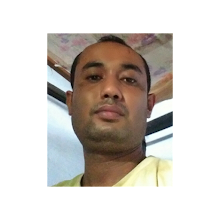
No comments