Starting of Tally part 4
Button Bar
F1: Select Company- This Button is used to select the company we wish to work with from the list of companies.F1: Shut Company- This Button is used to Shut Company,which are loaded in the memory.
F2: Date - This Button is used to alter the current date, while pressing the button tally presumes that we wish to change next date as current date and that is why proposes next date by default.
F2: Period- This Button is used to change current period, while clicking this would prompt to enter from and to dates for the current period. Current date must fall within the current period.
F3: Company- This Button becomes active on selecting more than one company from the list . At any moment of time clicking the button we can select the desired company loaded on the memory.
Alt+F3: Create Company- This button is used to bring the company Info menu .It consists of following options, which are as select company, Shut company, Alter and quit.
F11: Features - This button is used to make operation setting for individual company.Depending on the features activated by users as per which tally displays menu options and set prompts in master entry/edit screens.
F12: Configuration- This option is context-sensitive;its effect depends on where you press the button .These options are global,i.e., it affects all companies maintained and setting configuration for one company will affect all companies.
F12: Range- Range enable us to filter information displayed on monetary value.
F12: Value- Value enable us to specify value to calculate in report.
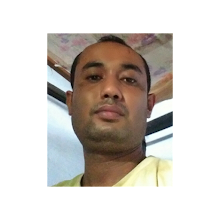
No comments